How to configure a proxy server?
If you would like to connect to the Internet via a proxy server, you can set this up in the Server Management Tool. Please note that the proxy server must support https.
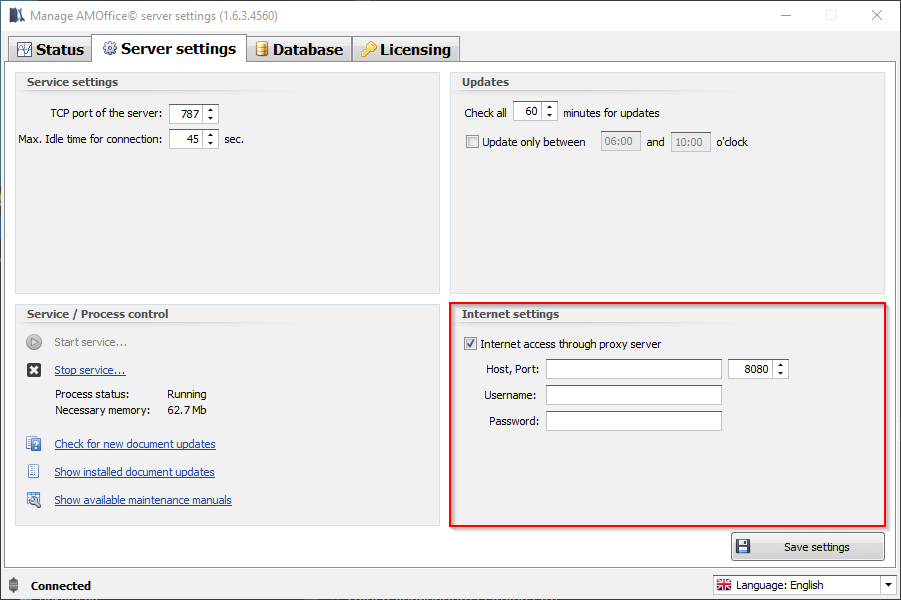
Host:
Please enter the IP address or the domain of your proxy server. This could look like "127.0.0.1" or "Proxyserver1.local". If you don't have this information, please contact your admin.
Port:
Please enter the port of your proxy server. A port is usually a 4-letter code (e.g. "8080", "8123" or "1450"). If you don't have this information, please contact your admin.
Username and Password
If your proxy server requires a user name and password, you can enter this information in the corresponding fields. Otherwise, you can leave the fields blank.
Important:
Please ensure that the IP address 144.76.158.71 and port 444 are enabled in the proxy server's firewall.